- Open the Tools > Internet Options and click on Advanced tab.
-
Uncheck “Disable script debugging” in the settings list.
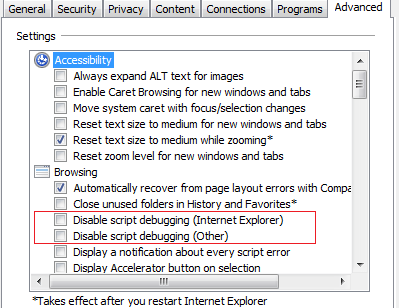
-
Now for any function where you want to debug just specify debugger; like this.
Example
$(document).ready(function () {
debugger;
alert(“hello world!”);
}
- That’s all! Now just run the application in debug mode from visual studio debug it.
